WooCommerce is by far the best ecommerce plugin for WordPress. You can develop your own full-fledged ecommerce store with WooCommerce in just a few steps. From store buildup to payment processing, everything is done in complete automation, so you don’t need to know anything about it. Dozent LMS is seamlessly integrated with WooCommerce and EDD so that you can generate revenue by selling your courses.
To sell courses via WooCommerce, follow these steps –
Go to WP Dashboard > Plugins > Add New
On the right hand, find the search bar and search for WooCommerce.
After getting WooCommerce, hit Install. After the installation is complete, activate the plugin. (Ours is showing Active as we already have it installed on our system)
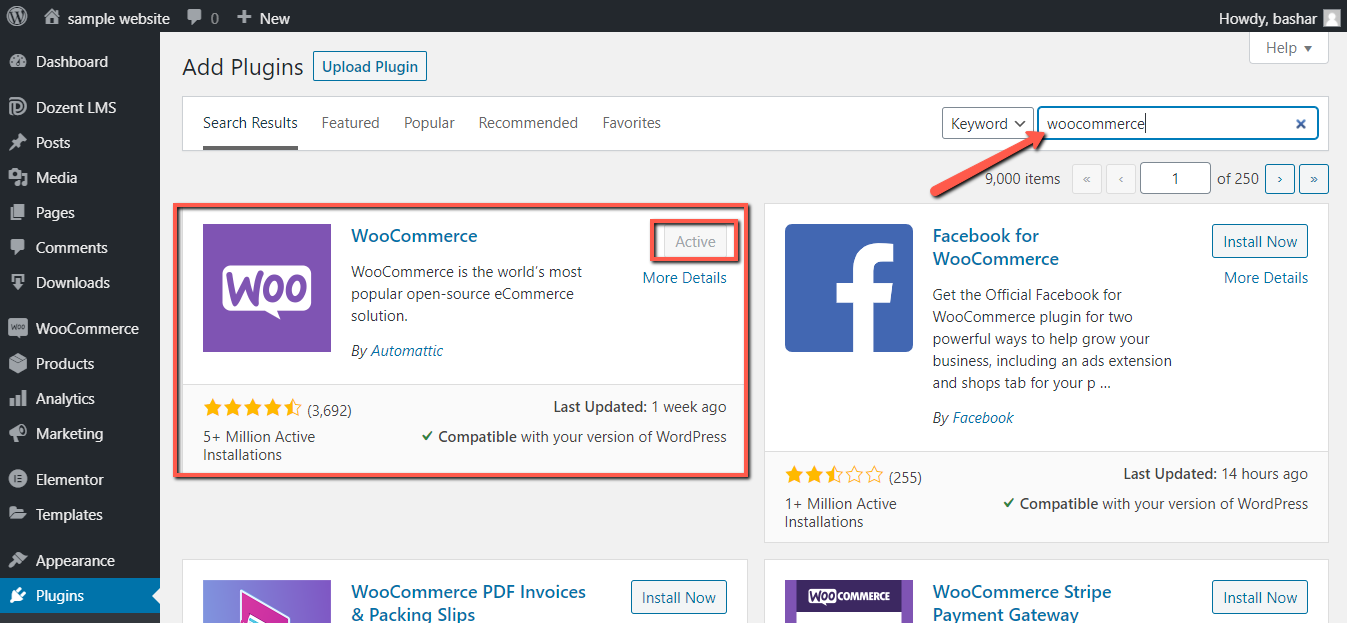
Once the plugin is activated, go to Products > Add New
Write your preferred title for the product in the Title box.
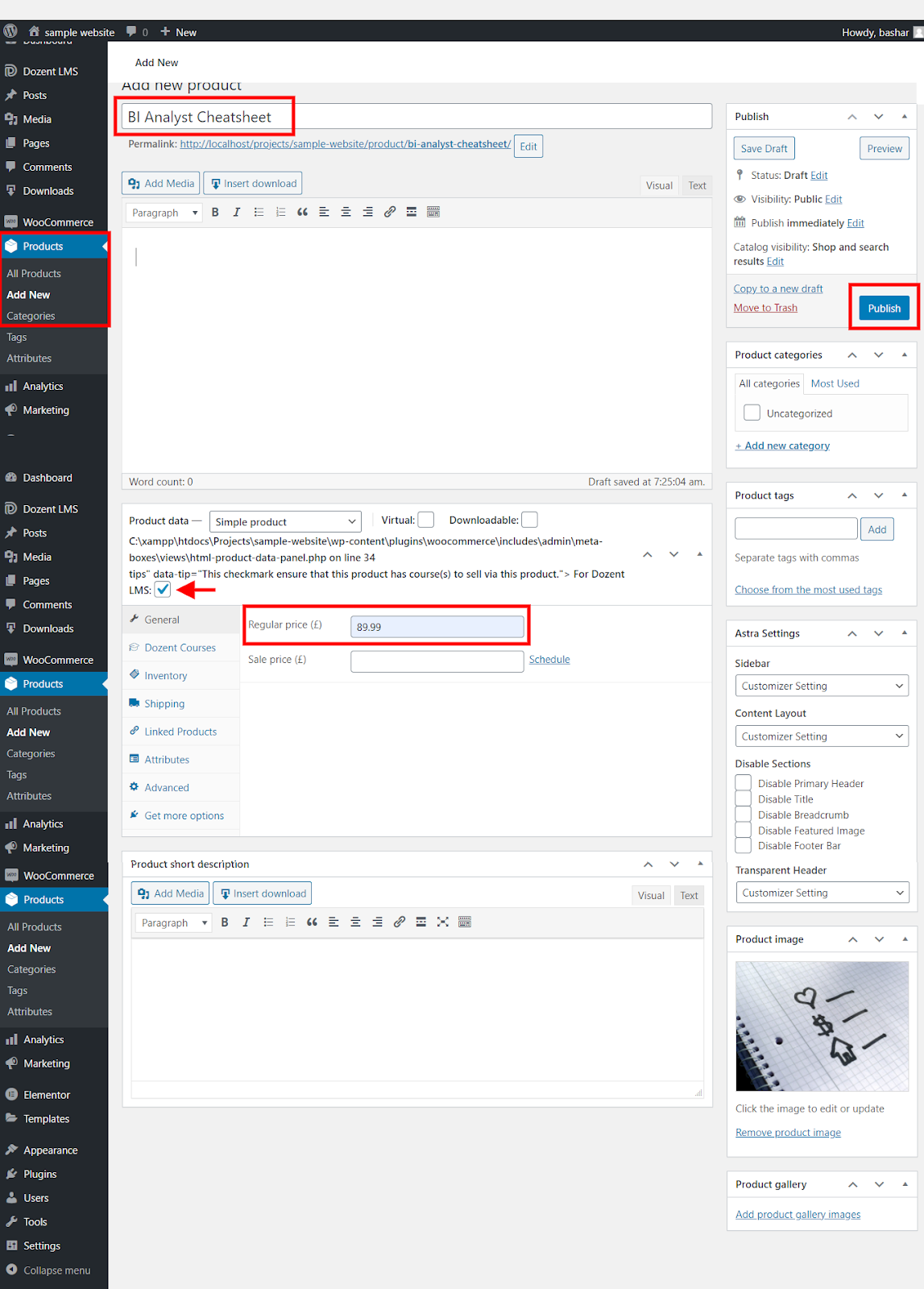
Check the box that says “This checkmark ensure that this product has course(s) to sell via this product.” > For Dozent LMS.
Put down the price in the Regular Price field.
Now select Dozent courses and in the Courses field click to get all the courses you have on your site.
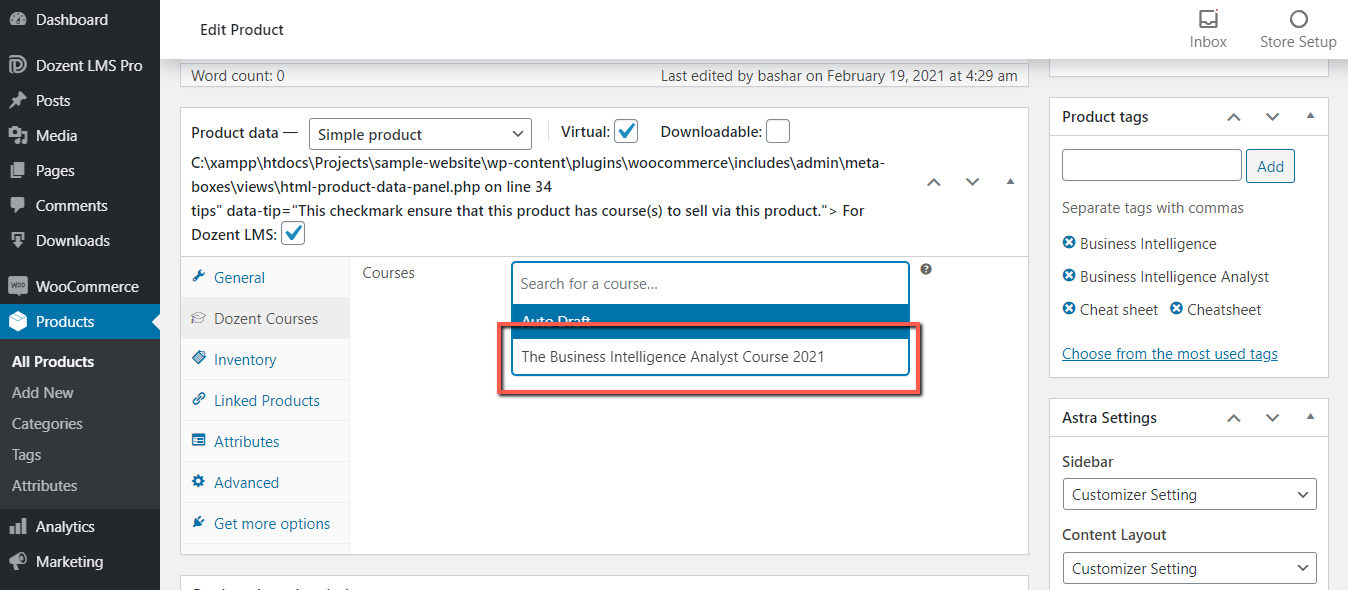
Select the course that you want this product to be paired with.
Add tags in the Product Tags section on the right sidebar.
Insert a Featured Image for your product at the bottom of the right sidebar.
Now Save Draft and hit Preview to see if everything is alright with your product.
If you are satisfied with the preview, return to your WP Admin Dashboard and hit Publish.
Congratulations! Your product is published now.
To check whether the integration is done, go to Dozent LMS > Courses > Edit > Attached Products and see if the product is shown in the field.
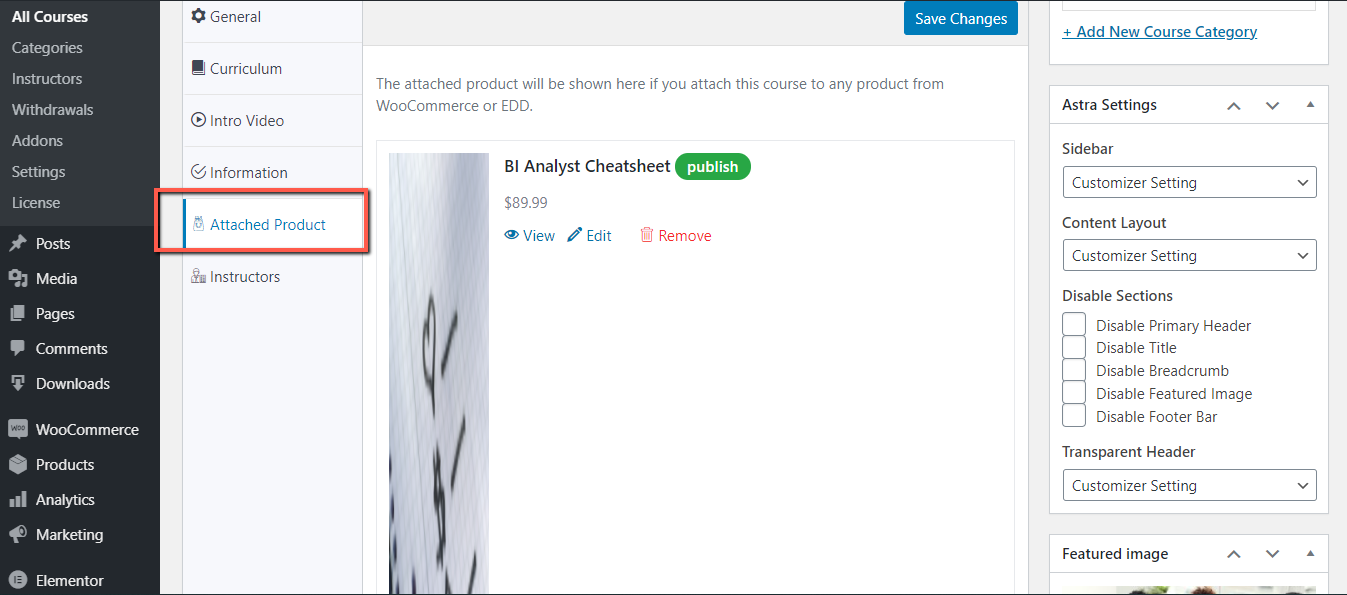
When you integrate a product with your course via WooCommerce, students have to buy the product to enroll into your course. Once they purchase the product, they will be automatically enrolled to that particular course.
They can purchase the product directly from their dashboard.
This is how students can purchase a course via WooCommerce:
When they visit the courses, they will see a ‘Take this course’ button.
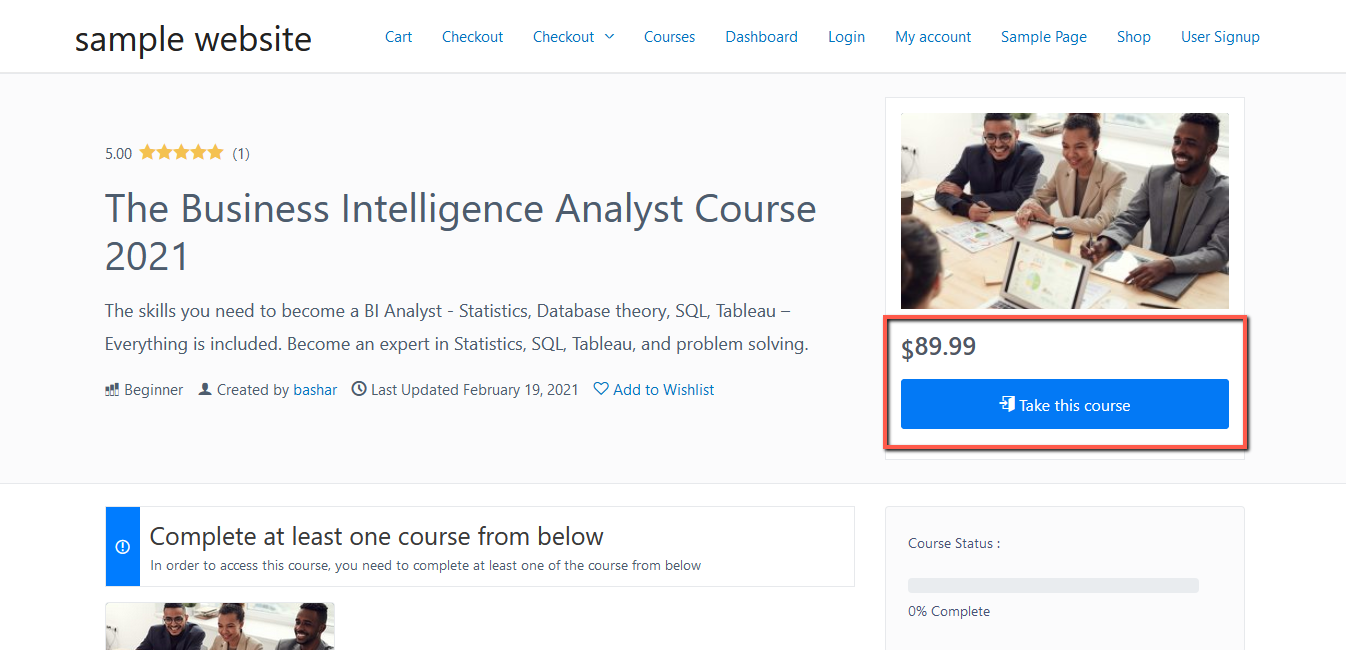
Clicking on the button will take them to the WooCommerce product page where they can select the total number of products they want to purchase and then hit ‘Add to cart’.
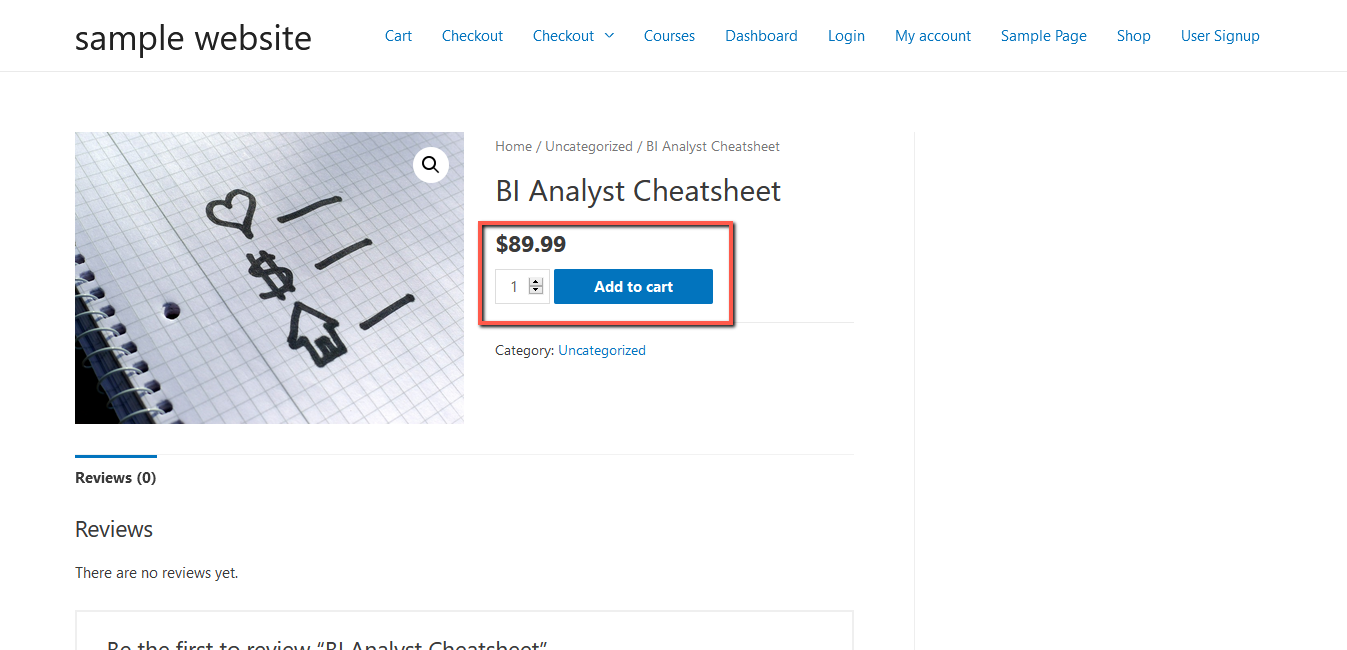
Adding a product to cart will show the option ‘View cart’.
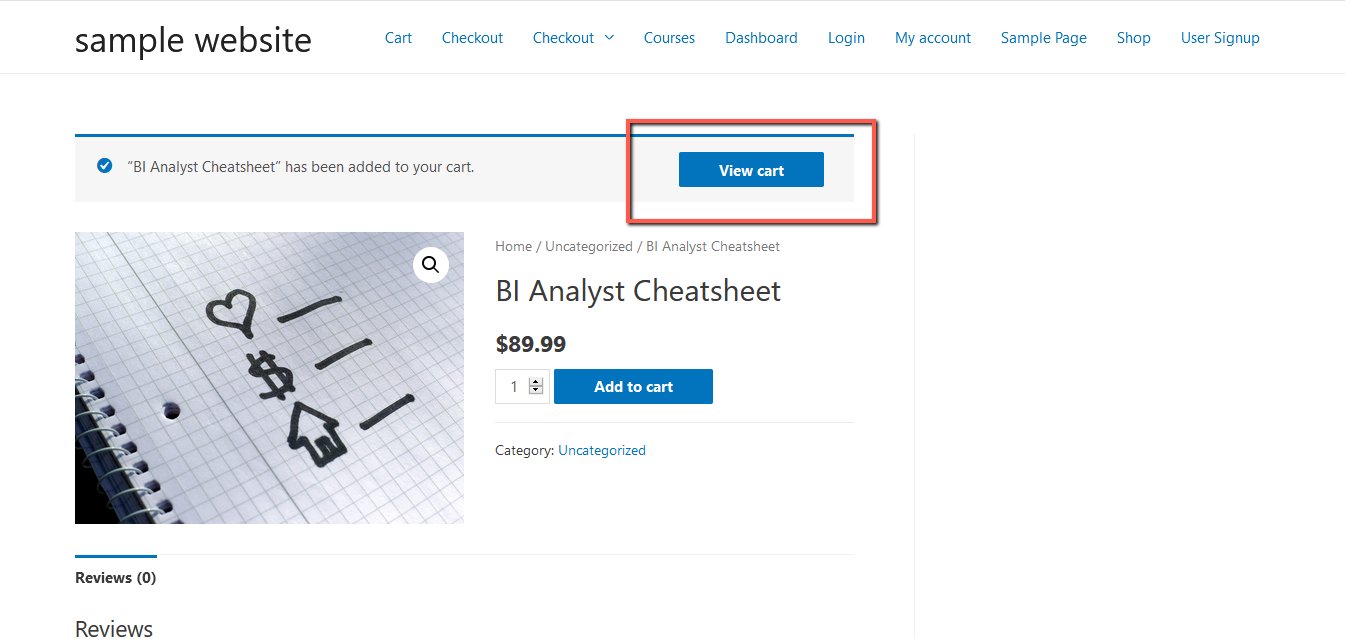
When they click on view cart, they will be presented with a proceed to checkout page. Click Proceed to checkout and fill in the necessary information.
Now select your preferred payment option from the available options (we selected Direct Bank Transfer) and hit Place order.
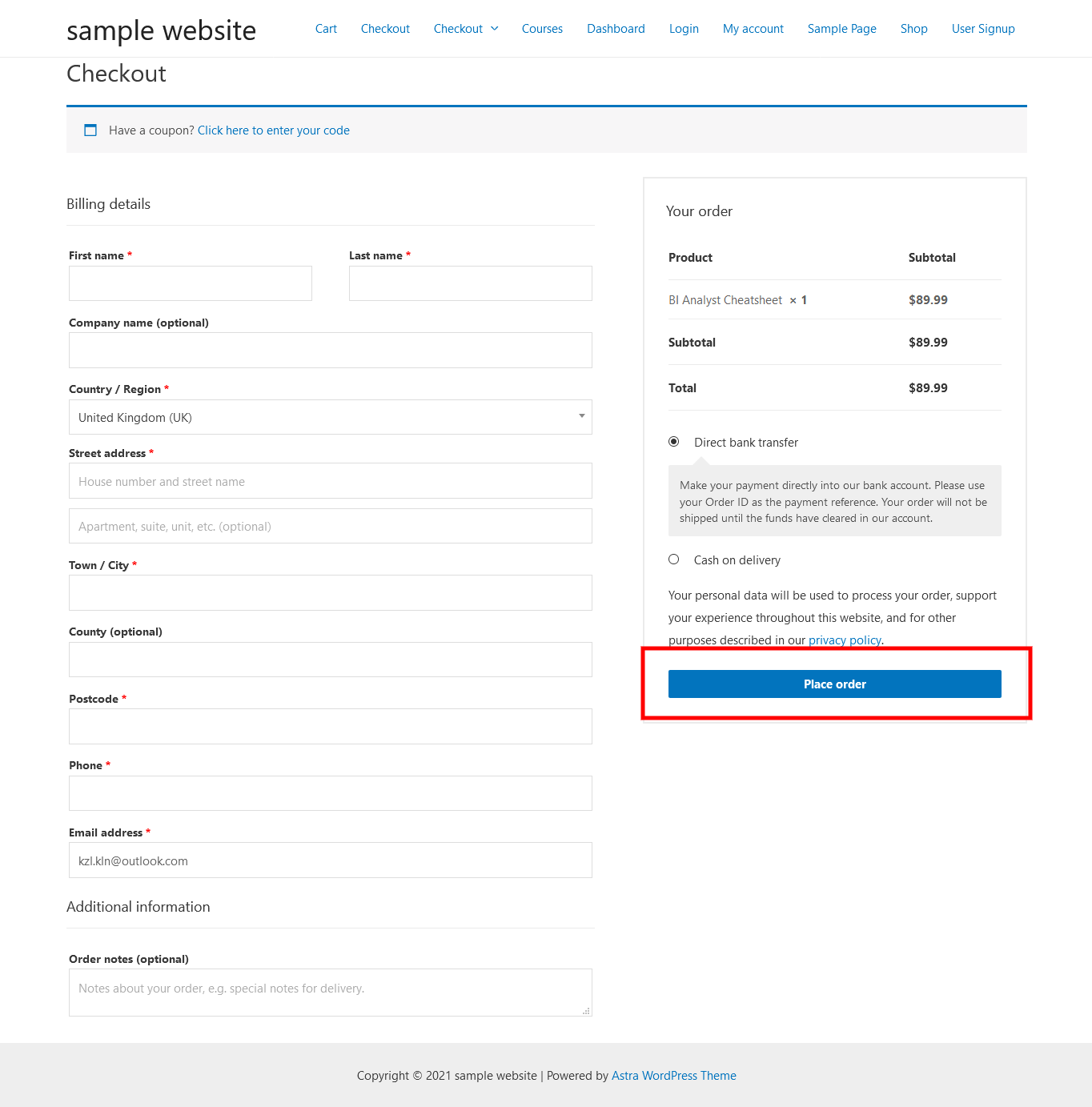
Your order is now placed. It will be delivered to you once your bank account processes the payment.
Note: The system is almost the same for PayPal payment. But if you select the Cash On Delivery option, you will be sent the product right away with the option to pay the price just before you receive the product.
WooCommerce is ideal for both virtual and physical products. However, if you want to sell downloadable products on your website, we have EDD for that. Click here to know more about EDD.