Easy Digital Downloads or EDD is one of the simplest ways in which you can create and sell downloadable products. It is best for selling your PDF or PowerPoint courses. You don’t need any technical knowledge to create and sell courses via EDD. The product development process is quite easy and the payments and download links are handled automatically by the plugin. However, if you are planning to sell physical products, you might want to see WooCommerce plugin integration here.
To sell courses using EDD, follow these steps –
Go to WP Dashboard > Plugins > Add New
In the search box on the right side, write EDD and hit Enter.
The first result will be Easy Digital Downloads by Sandhills Development, LLC, where you will find the Install option. (Ours is showing Active because we have already activated the plugin).
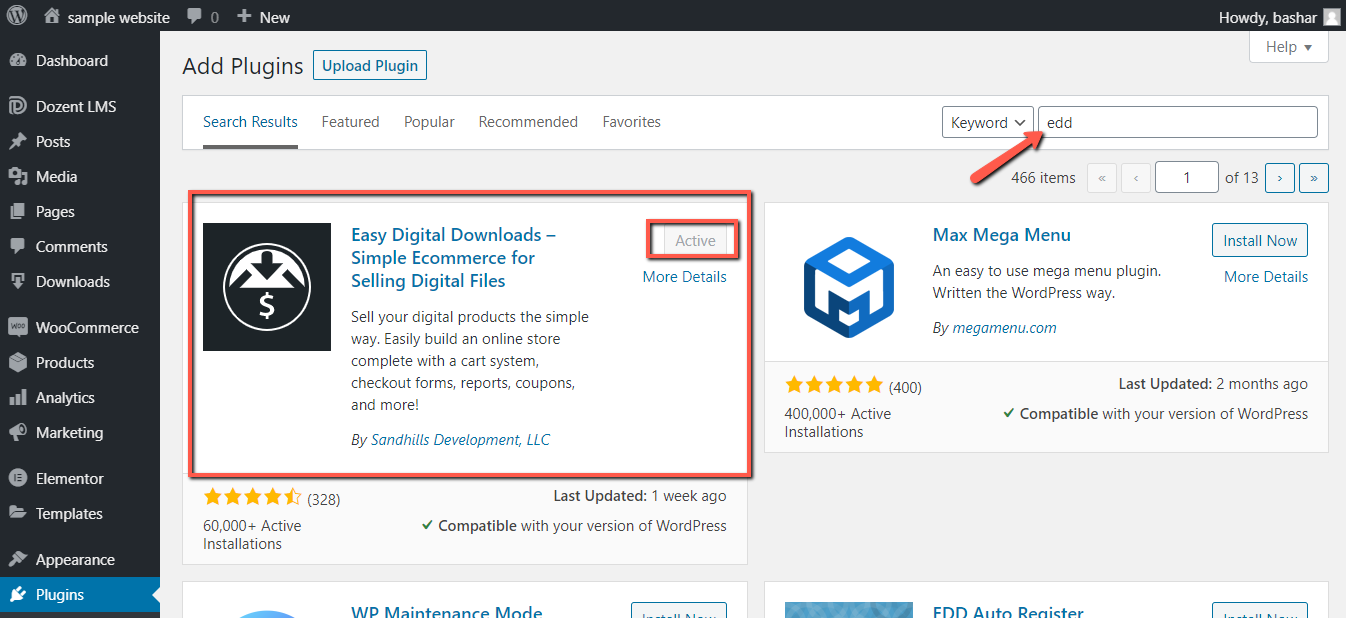
Install the plugin and then Activate it.
After activation, you will find Downloads on the left sidebar.
Go to Downloads > Add New, and you will enter the product builder page.
The page looks like this.
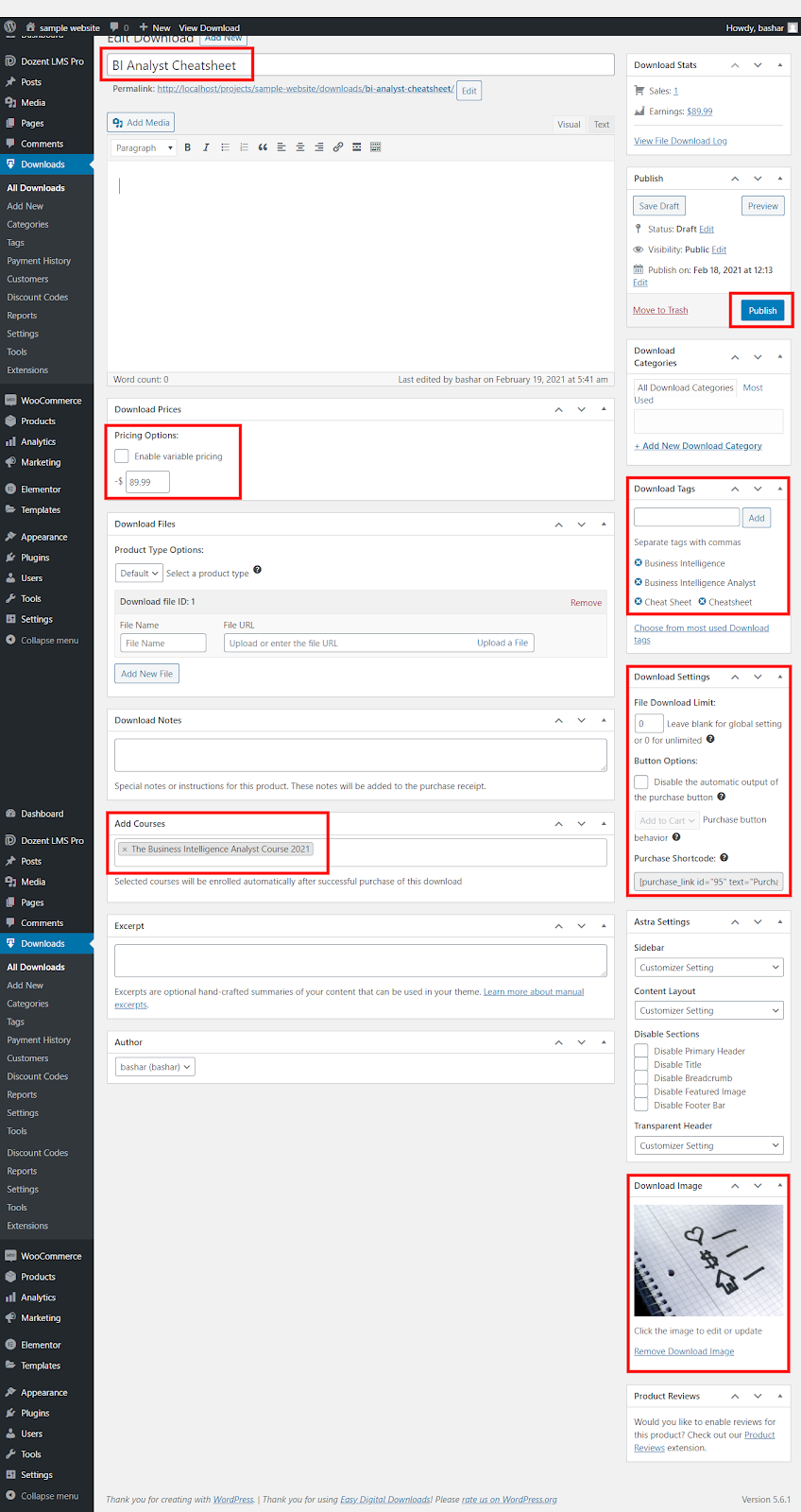
Add a title to your product in the Add Title section.
Give a description if needed.
Set the price.
In the Download Files section, select the Product Type Options as Default for standalone products and Bundle for bundled products.
In the Download File ID section, write a file name and upload the file in your media library, or insert the URL from where you want to get your download file.
Then Click on the Add Courses field to get all the courses of Dozent LMS. Select the course you want this product to be paired with from the list.
Add tags in the Download Tags section at the right sidebar.
Tweak the Download Settings if you are well-aware of it. If not, we suggest you leave the settings as default.
And finally, set a Download Image.
After all these are done, Save Draft and click Preview to see if everything is just as you wanted.
When you’re satisfied with the preview, hit Publish and your product will be published.
To check whether the integration is done, go to Dozent LMS > Courses > Edit > Attached Products and see if the product is shown in the field.
Now, if any student wants to enroll in this course, (s)he will have to purchase the product and after completion, (s)he will be automatically enrolled in the course.
How to purchase a course via EDD:
When students visit the course page on their dashboard, they will see the button ‘Take this course’.
Clicking on it will take them to the product page where they will get the Purchase button.
Hitting on Purchase will add the product to their cart. Now they have to click Checkout.
Now they have to fill in the necessary fields on the checkout page.
After completing the checkout page, when they hit Purchase, the product purchase will be completed.
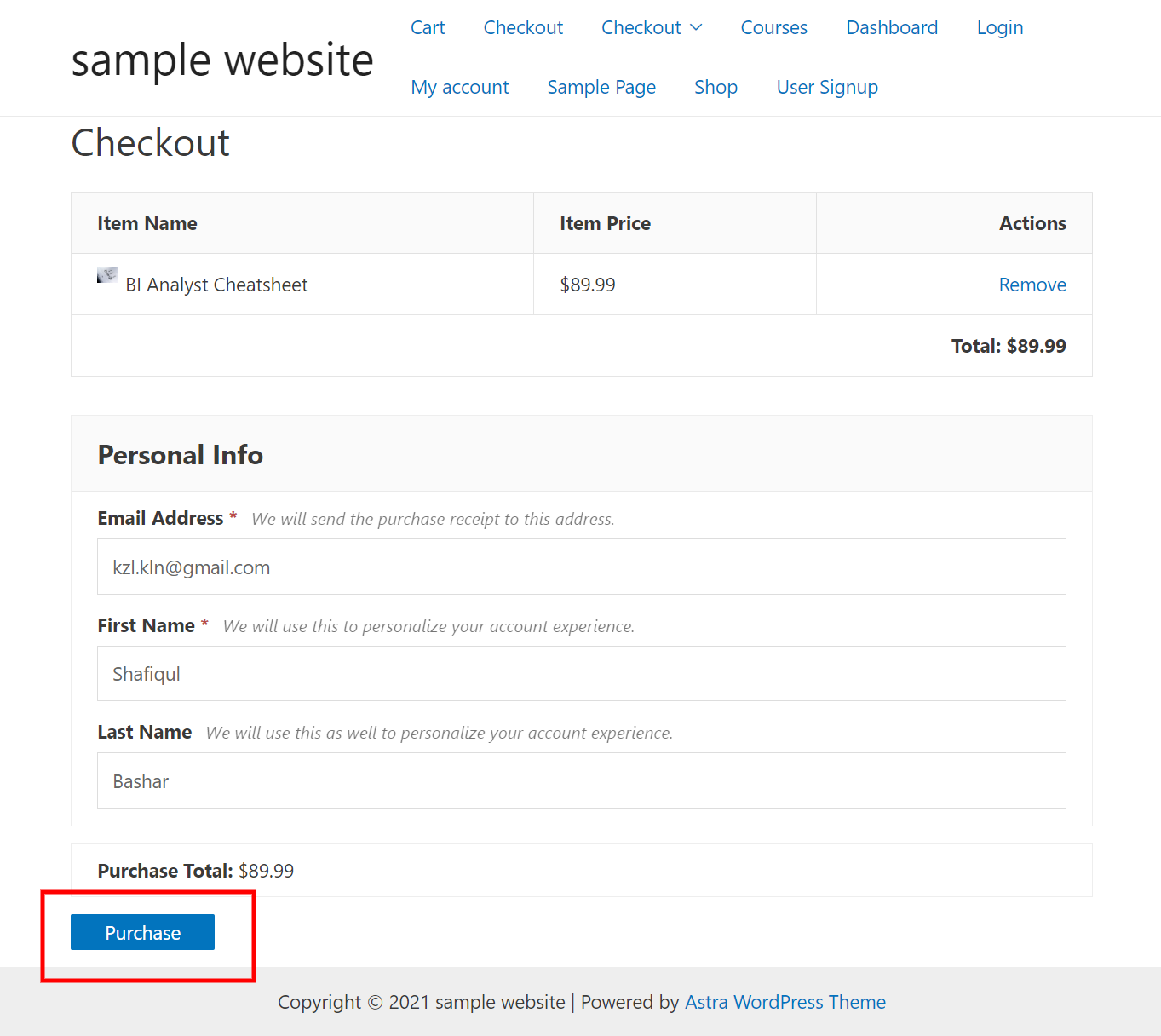
Students will get a purchase confirmation after their purchase is complete.
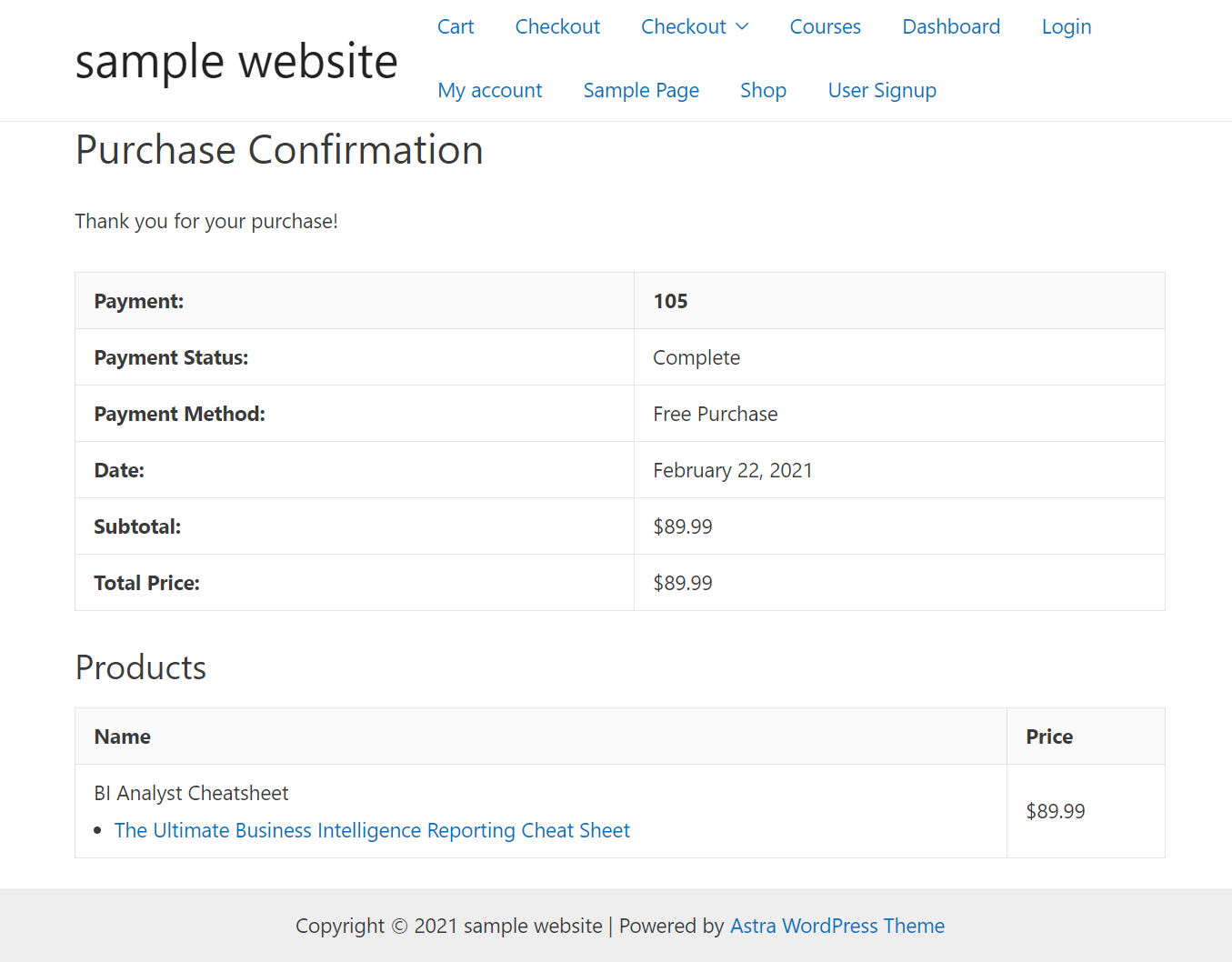
EDD is ideal when you want to sell a virtual downloadable product. For physical products, we have integrated WooCommerce too. Click here to know how you can create products with WooCommerce.