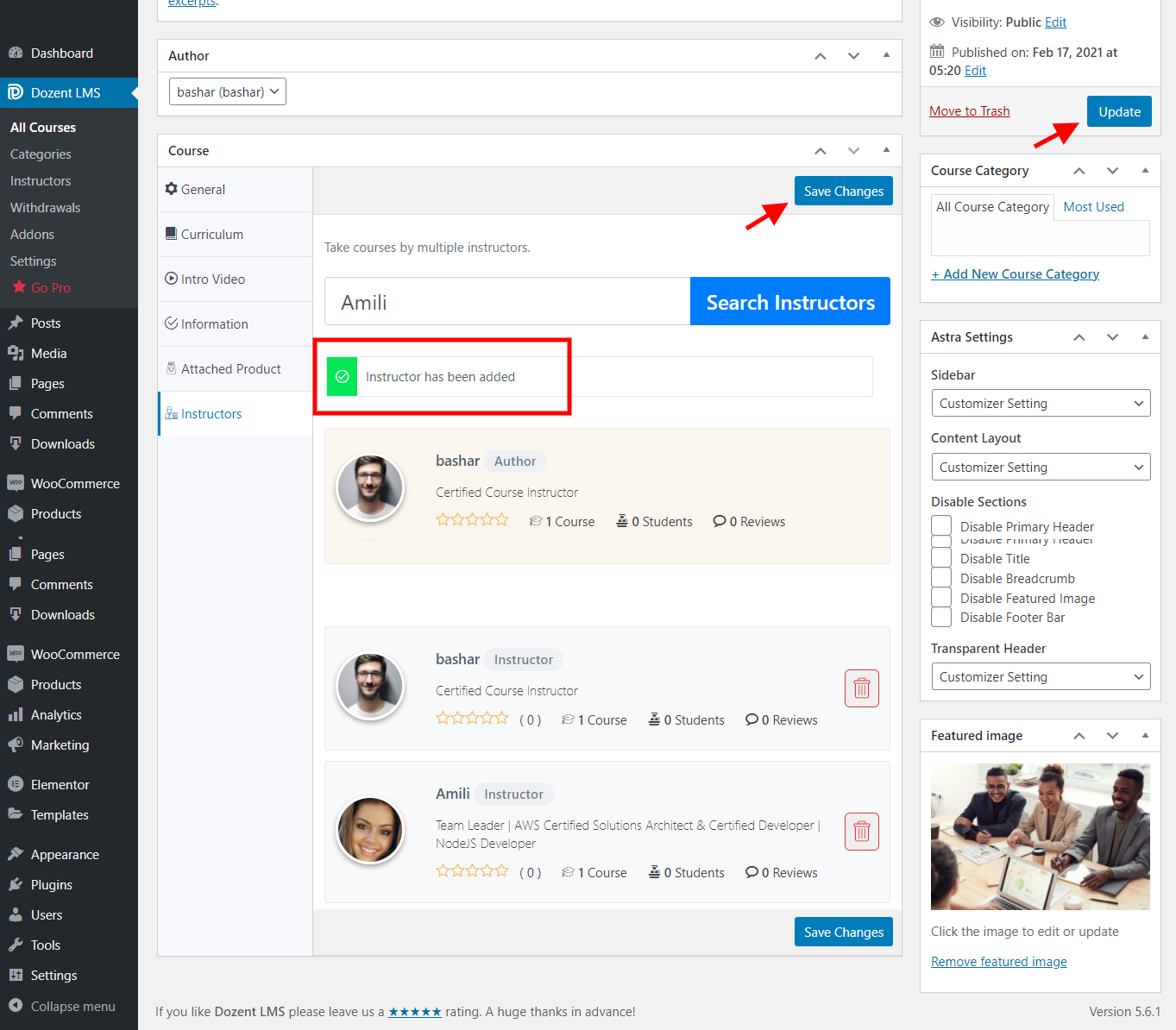With Dozent LMS, you can add multiple instructors to a course. To add instructors to a course, follow these steps –
Go to Dozent LMS > All Courses. Click on Edit to go to the course editor. You can find the edit option by hovering the cursor on the course.
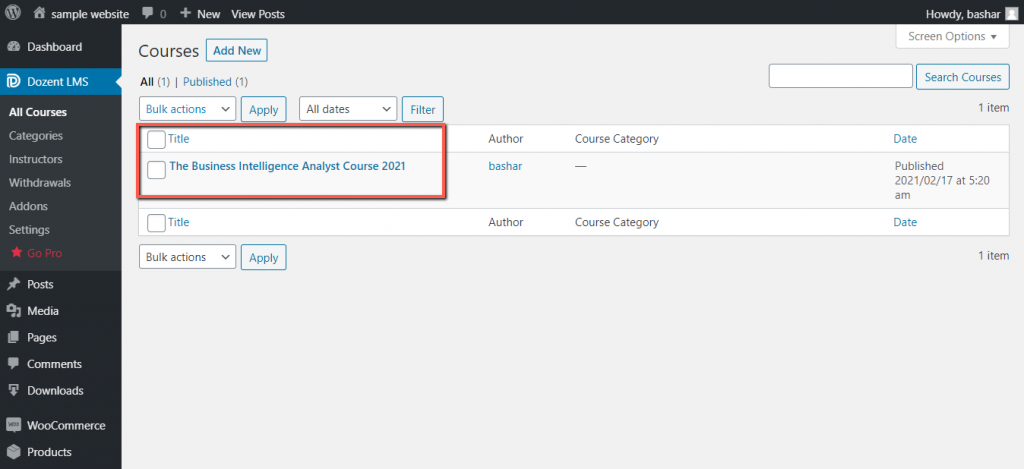
In the course editor, scroll down to find Instructors under Course settings.
Click on Instructors, write down the name of the instructor you’re trying to add to the course, and hit Search Instructors.
When the instructor is found, set the slider beside the instructor’s name as ON and hit Add Instructor.
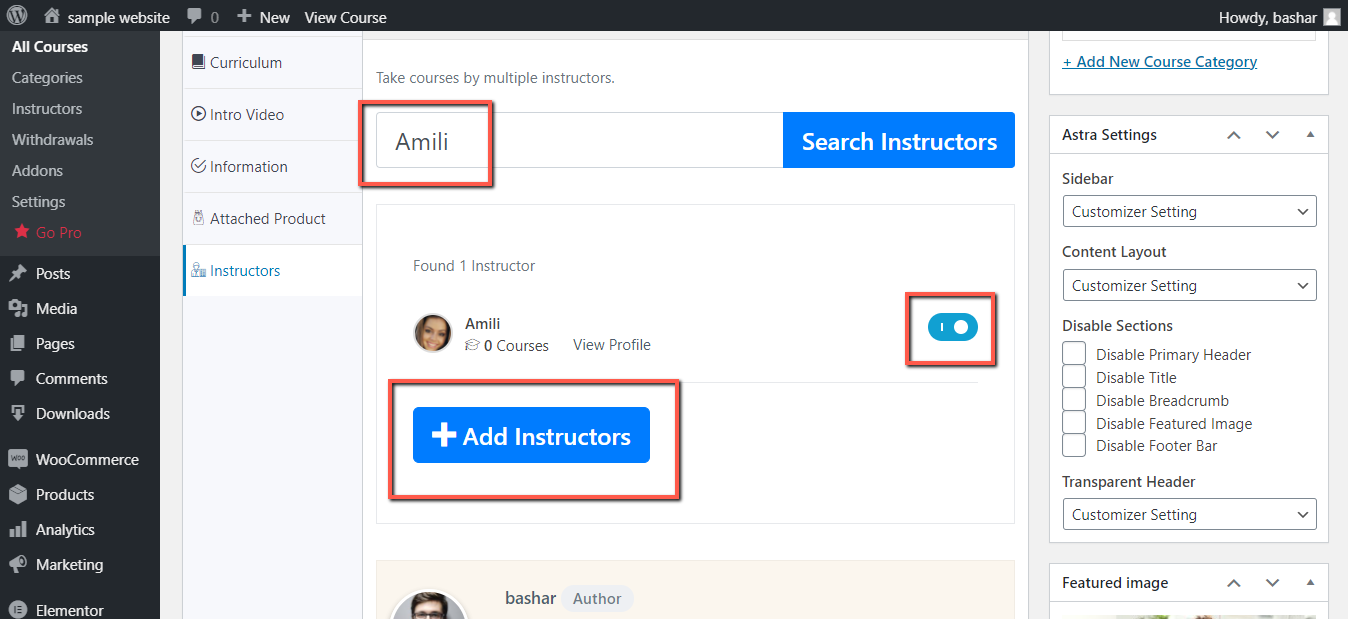
Now you will see the instructor profile on the list and a notification will pop up showing “Instructor has been added”.
Now hit Save Changes and then click Update under the Publish section on the top right corner of your builder.