To configure your earning setting and commission distribution, go to Dozent LMS > Settings > Earning
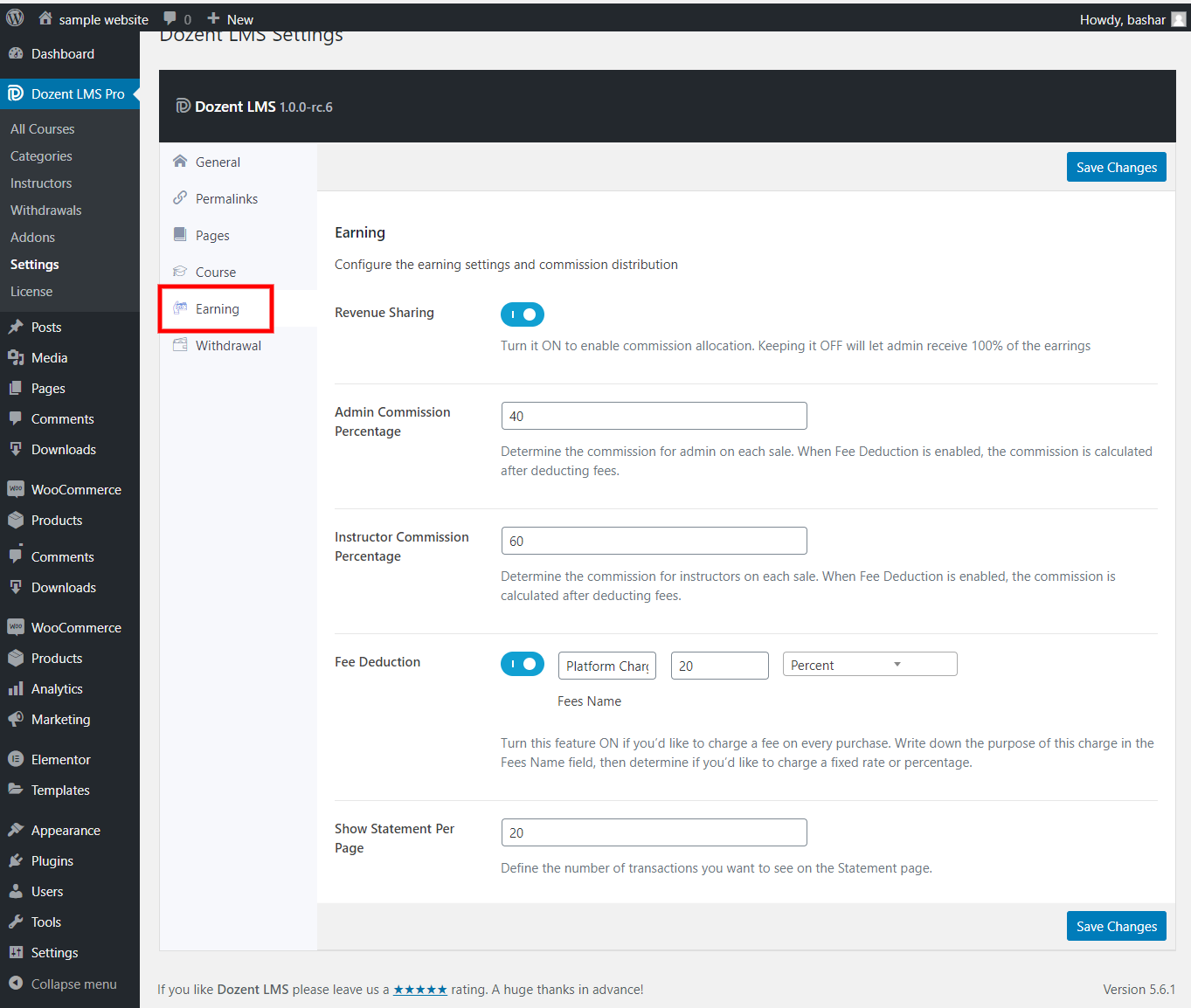
The first option is Revenue sharing. Turn it ON if you want to split commission between yourself and an instructor. If you don’t want commissions to split up, leave it OFF so you can retain 100% of the earning.
The Admin Commission Percentage indicates what percent of the total sales value will be your commission.
Similarly, Instructor Commission Percentage indicates what percent of the total sales value will be instructor’s commission.
If you want to charge a fee, set it under Fee Deduction. Click it ON, Write down the name of the fee, and select how much you want to charge. You can charge by percentage or by a fixed rate.
You can define the number of transactions shown per page in the Show Statement Per Page section.
After completing all these fields, hit Save Changes and your preferences will be saved.