When your course is being sold regularly and your account is accumulating a handsome amount of revenue, you need to withdraw your earnings. For withdrawal, you need to set up your preferred withdrawal method first. To set up your withdrawal method –
Go to Dashboard > My Profile
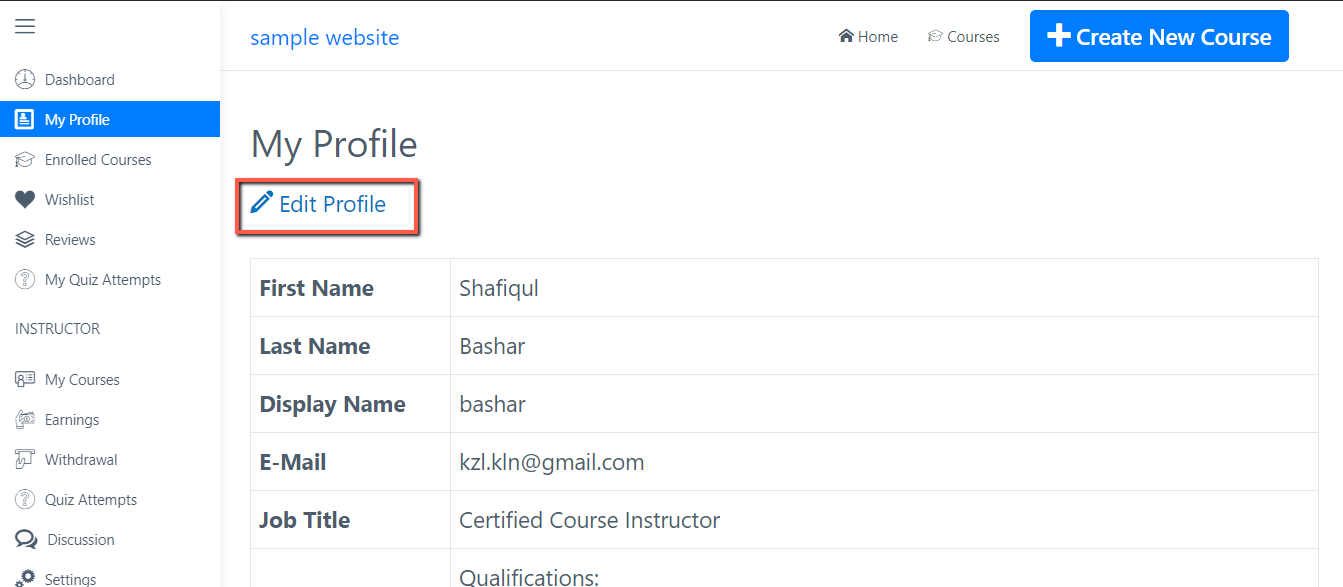
Click on Edit Profile and it will take you to your profile page with edit options.
Click on Withdraw. On this page, you see all the available options for you to make a withdrawal request.
Click on the option that you want to use. (We’re going for a Bank Transfer)
Now insert all the necessary information in the field. As these information are your important financial information, we suggest you to double-check every information before submitting.
If you’re selecting E-Check or PayPal instead of bank Transfer as your preferred method, you have to fill in your physical address or email ID for those two.
Once those information are inserted, hit Save Withdraw Account.
Now your withdrawal account is created and saved.
From now on, you have to make withdrawal requests from your dashboard to withdraw earnings.
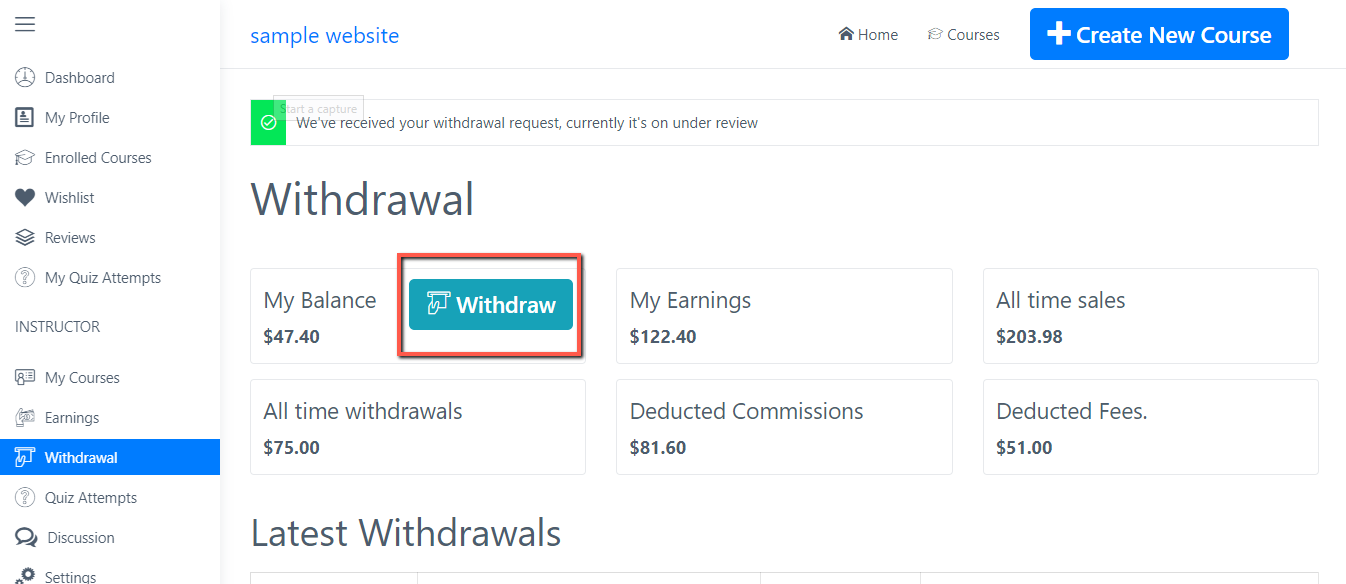
When you make a withdrawal request from the Withdrawal section on your Dashboard, the site admin will get a notification on the WP Dashboard.
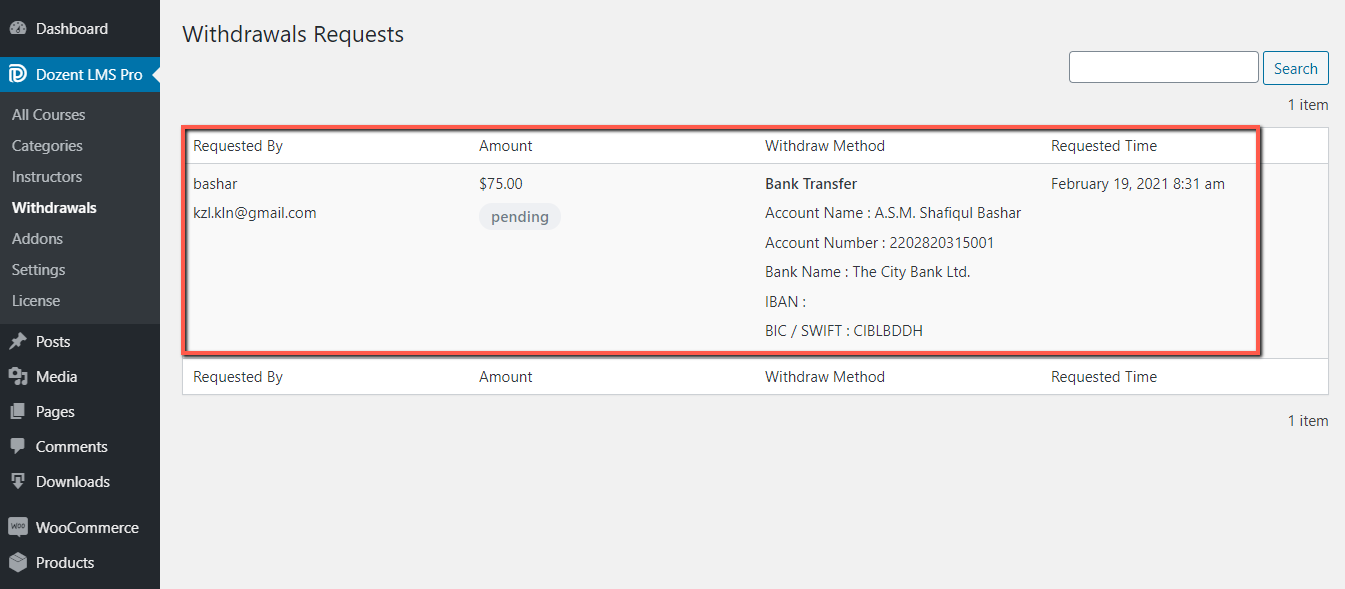
Once the request is marked as Complete, your bank account will be automatically credited with your requested amount.
Note: Make sure that your bank account supports transactions in the same currency as the website is using to make payments. Contact your bank to enable a certain currency transaction in your account.