On Dozent LMS, you can leave a rating and write a few words about what you think of a particular course. If you leave a course review, it proves to be helpful in two ways.
- It helps other fellow students to know more about the course.
- Reviews increase your credibility and inclusion in the course.
And writing a review is simply comforting as it gives you a way to express your opinion.
And as an instructor, having positive reviews and ratings boosts your energy to do more for your students.
So if you have enrolled to a course on Dozent LMS and want to add a rating and review, follow these simple steps
Log in to your Dashboard on Dozent LMS.
Click Enrolled Courses on the left sidebar.
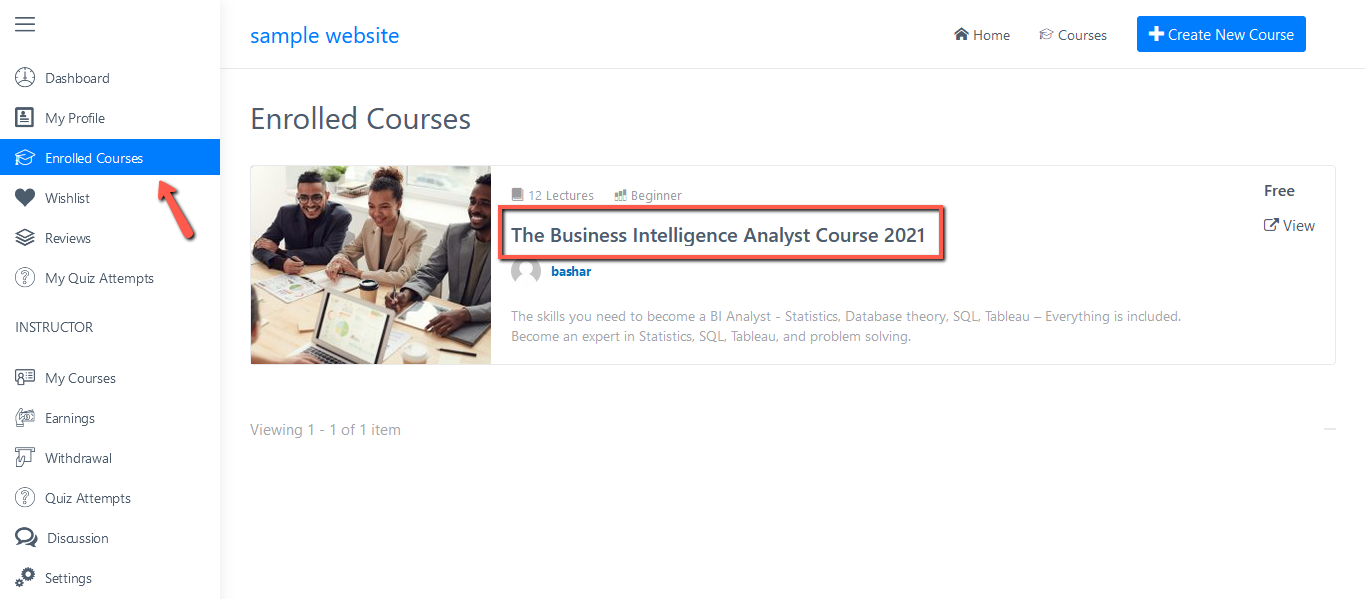
Click on a course and then click Start This Course.
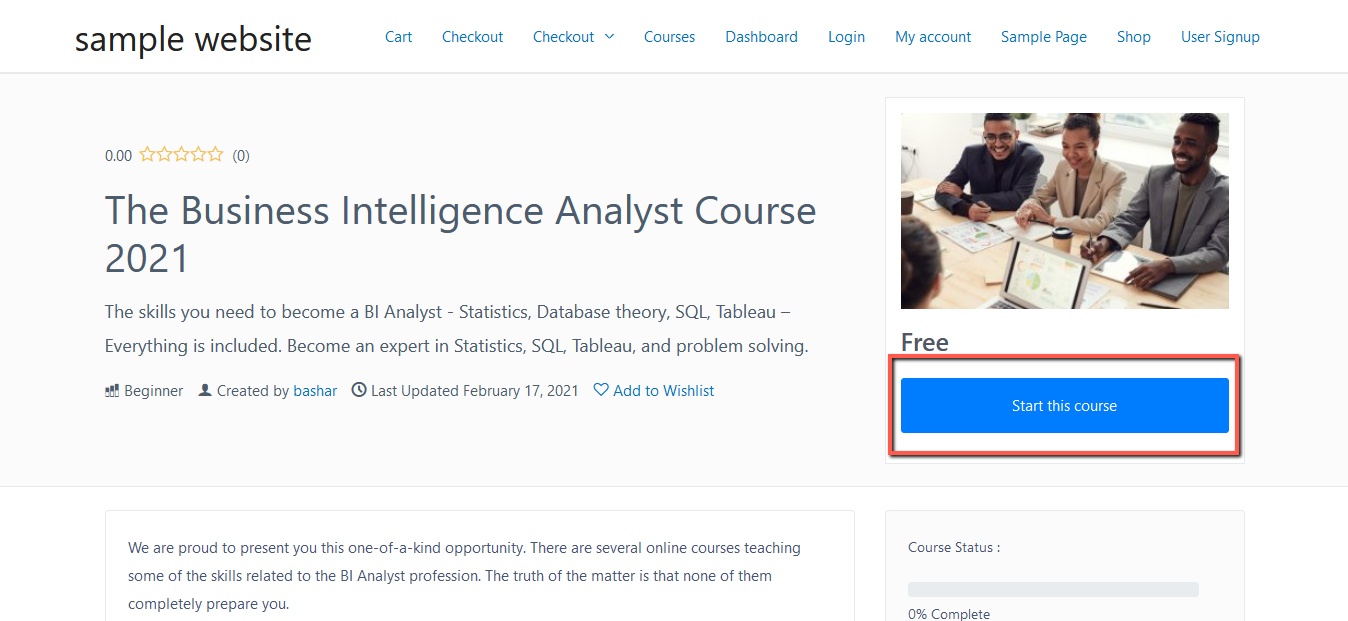
The following page will look like the following image where you can find the Write A Review option at the left sidebar.
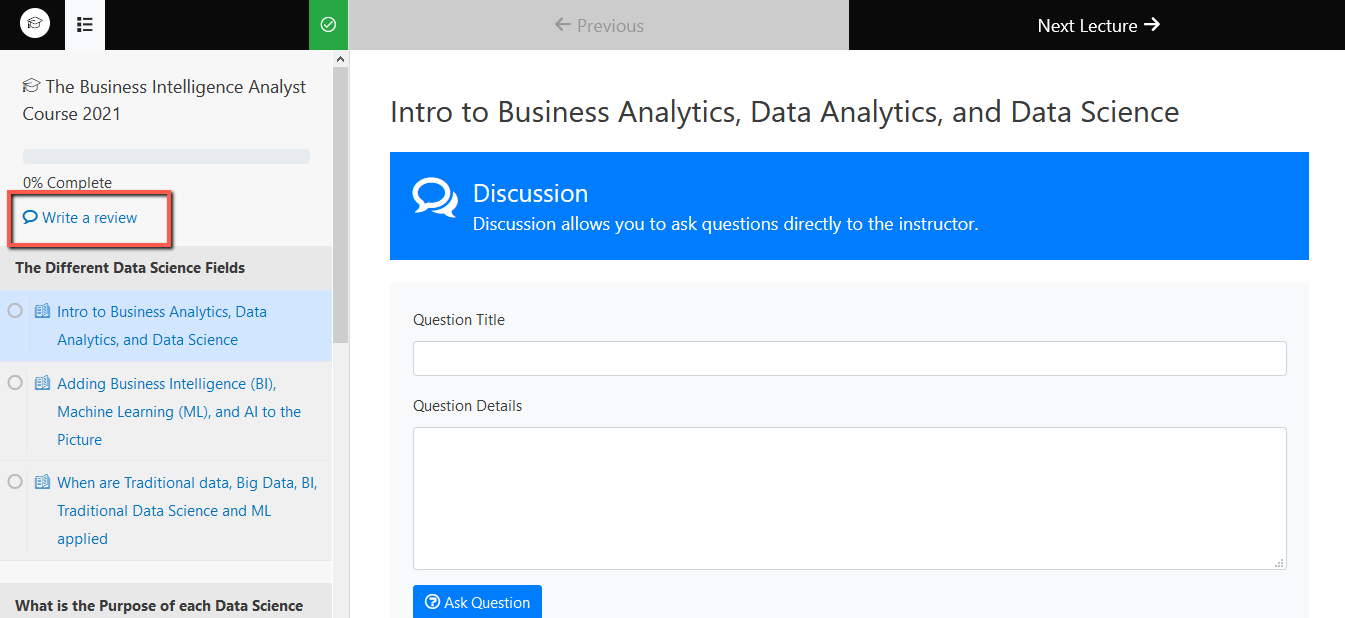
Click on Write a review, and a text box will pop up.
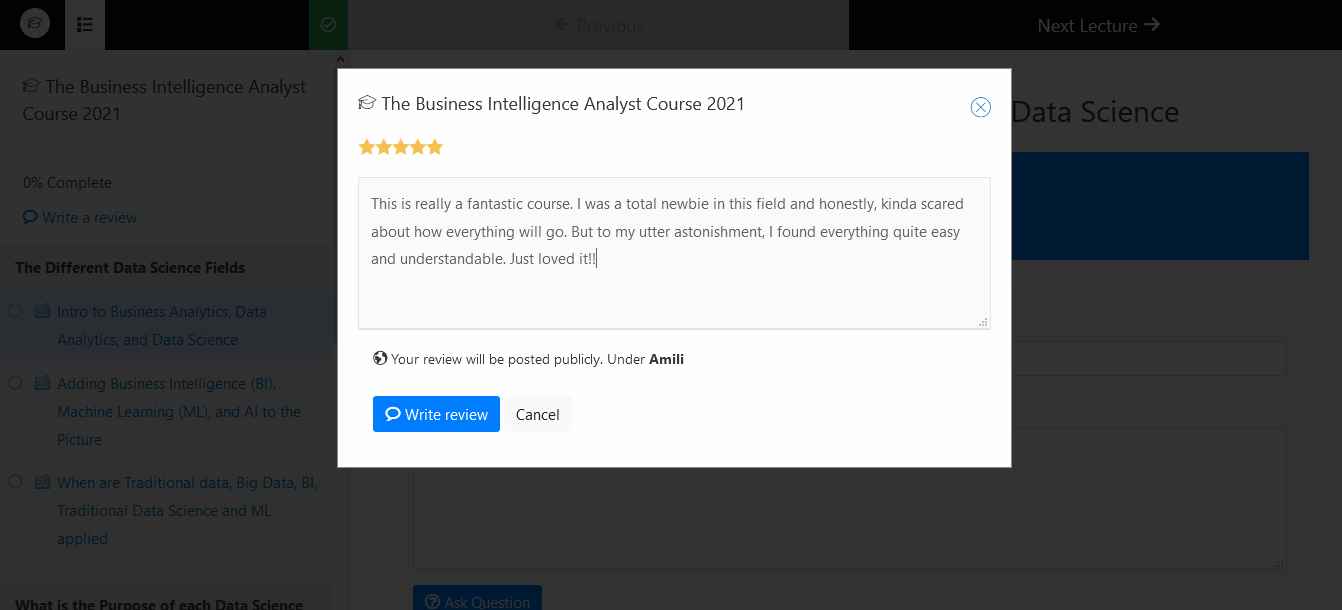
Mark the stars you see fit and then write your feedback on the course in the text field. After you’re finished writing, hit Write Review and you’re done.
Now, if you want to check back your reviews, you can do it from your Dashboard as well.
Just go to Dashboard > Reviews and all your reviews for all the courses will be there.
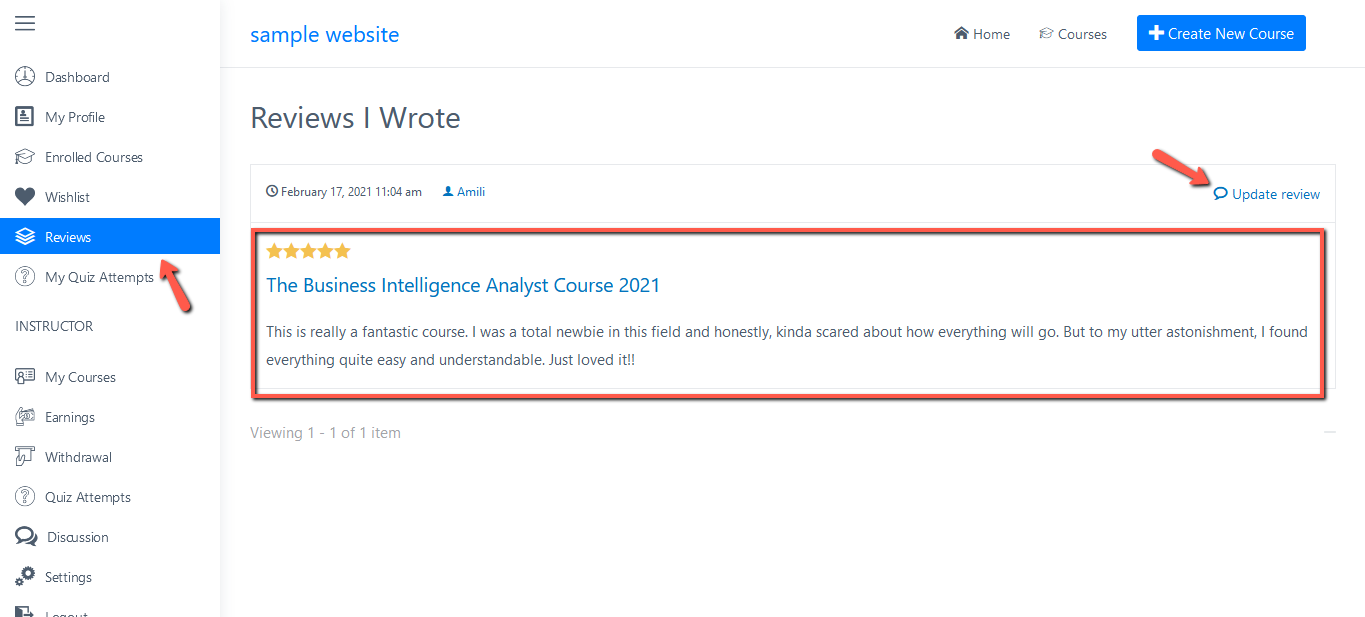
To update an existing review, click on the Update Review button and you will be redirected to your review page. From there you can edit your reviews as per your need.