Creating a course with Dozent LMS is as easy as going from Point A to Point B. The user-friendly dashboard has all the elements to create a stunning course for your eLearning platform. In order to make the whole process much easier, we suggest you have some things at hand.
Have the full course developed
Before jumping into course creation, have it developed by yourself or somebody else so that you don’t have to delay the process in the middle to check back what’s missing.
Course Builder
DozentLMS provides a user-friendly Course Builder to create and edit courses. You can use it either from the DozentLMS dashboard or from the WordPress Dashboard -> post editor. We will use the frontend editor at the doc.
To use the frontend course builder, you will need to enable the Frontend Course Builder addon from the DozentLMS addons page. Go to WP Dashboard > DozentLMS > Addons and activate Front-end Course Builder.
Now, to create the course info section, go to Dozent LMS > Frontend Dashboard Page. On the right top corner, click Create New Course.
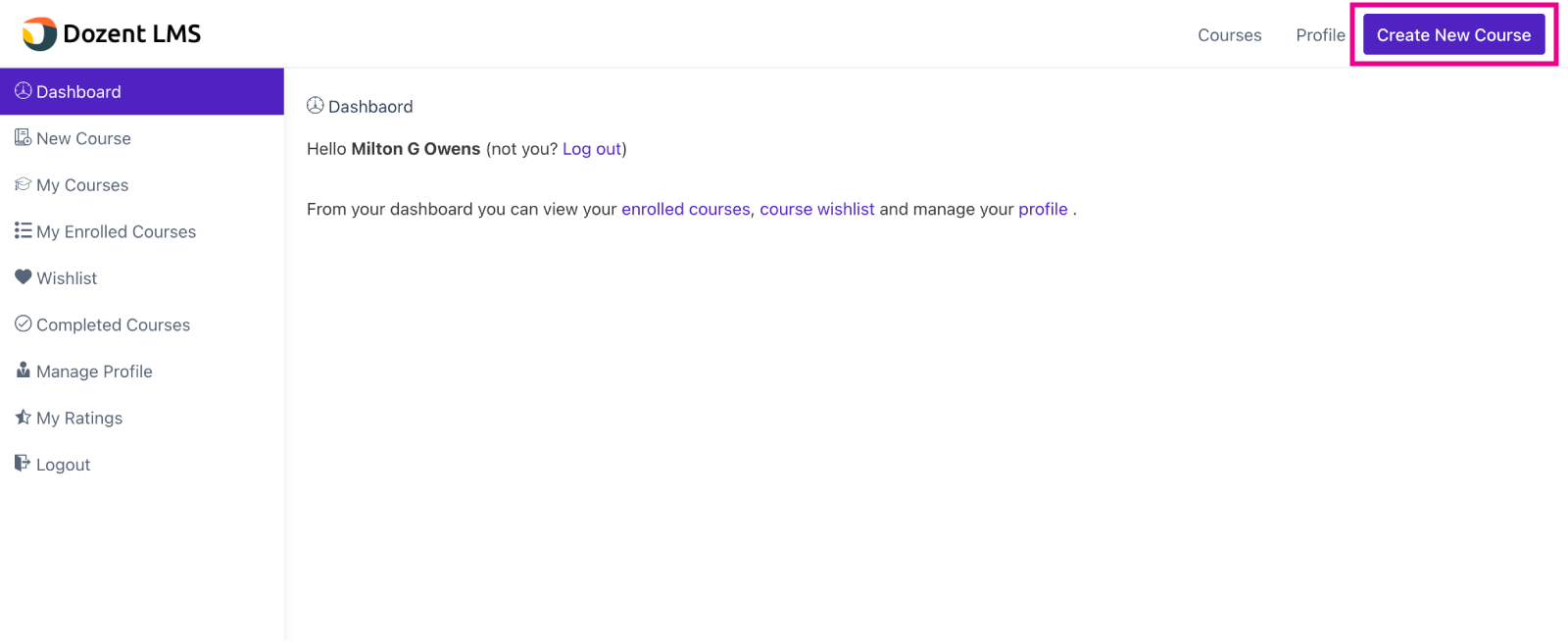
Course curriculum
On Dozent LMS, you can create a full course with a detailed curriculum. So if you are thinking of offering a full-fledged course to your students, make the curriculum ready beforehand.
Intro video
You can attach an intro video with your course to better attract the attention of your students. If you’re looking forward to attaching a video with the course, make it ready before creating the course. Dozent LMS offers a wide range of video inputs (.mp4, YouTube, Vimeo, external URL, embedded links) to choose from.
Product
You can sell your course as a product by integrating the WooCommerce or Easy Digital Downloads (EDD). If you plan to attach a product from WooCommerce or EDD with the course, have it in place.
Instructor
In Dozent LMS, you have the freedom to assign multiple instructors to one course. So if your planned course needs more than one instructor, make their instructor profile ready before the creation of the course. Though you also have the option to add instructors later to a particular course.