You can install the Dozent LMS free version by doing the followings:
- Sign in to your WordPress site backend
- Click on Plugins from the left sidebar
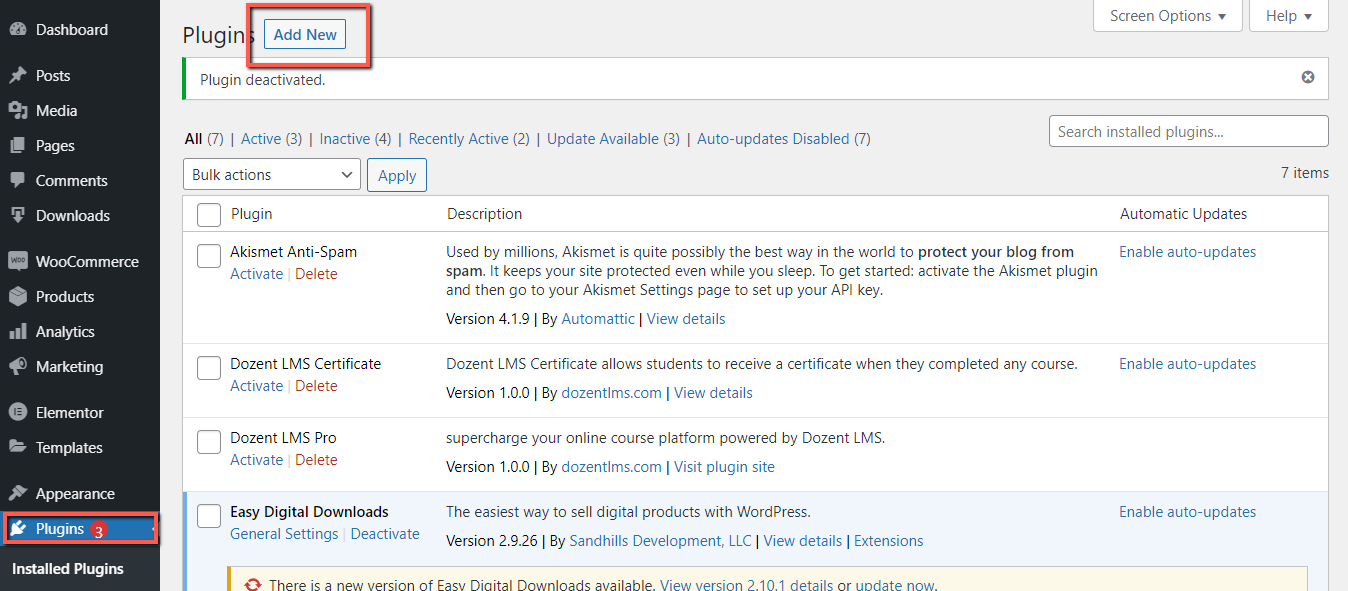
- Now click on Add New button on the top
- Search for Dozent LMS using the search bar
- Click Install Now button once you found it
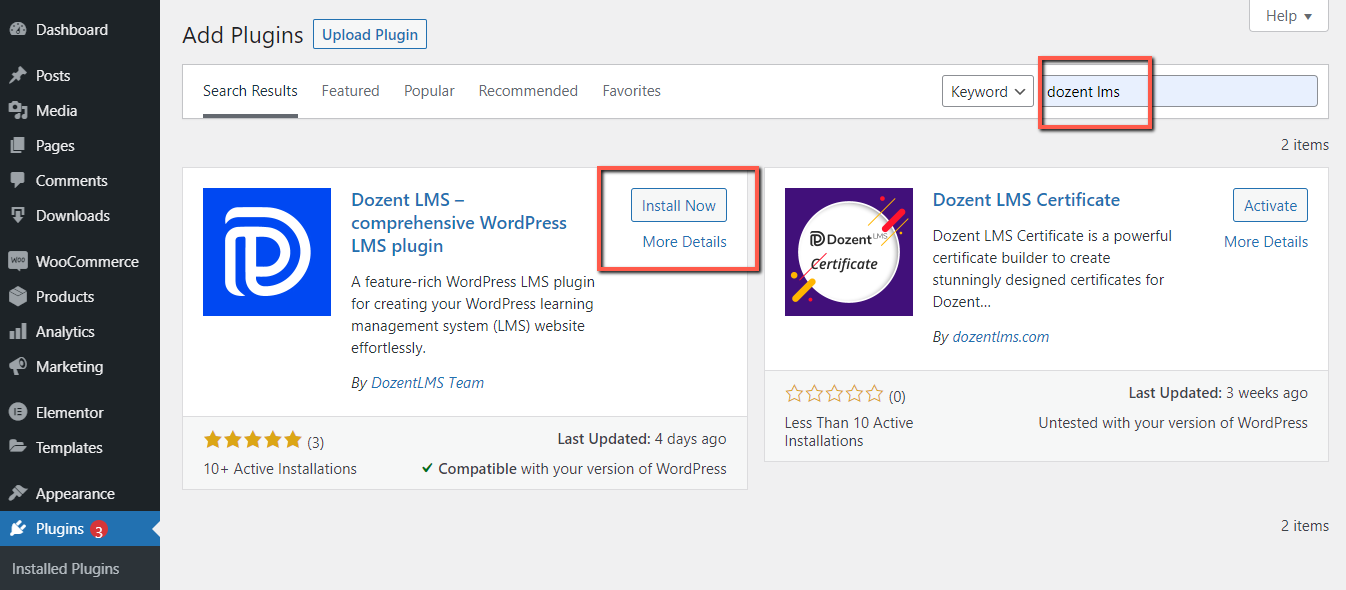
- Finally, click on the Activate button to complete the process
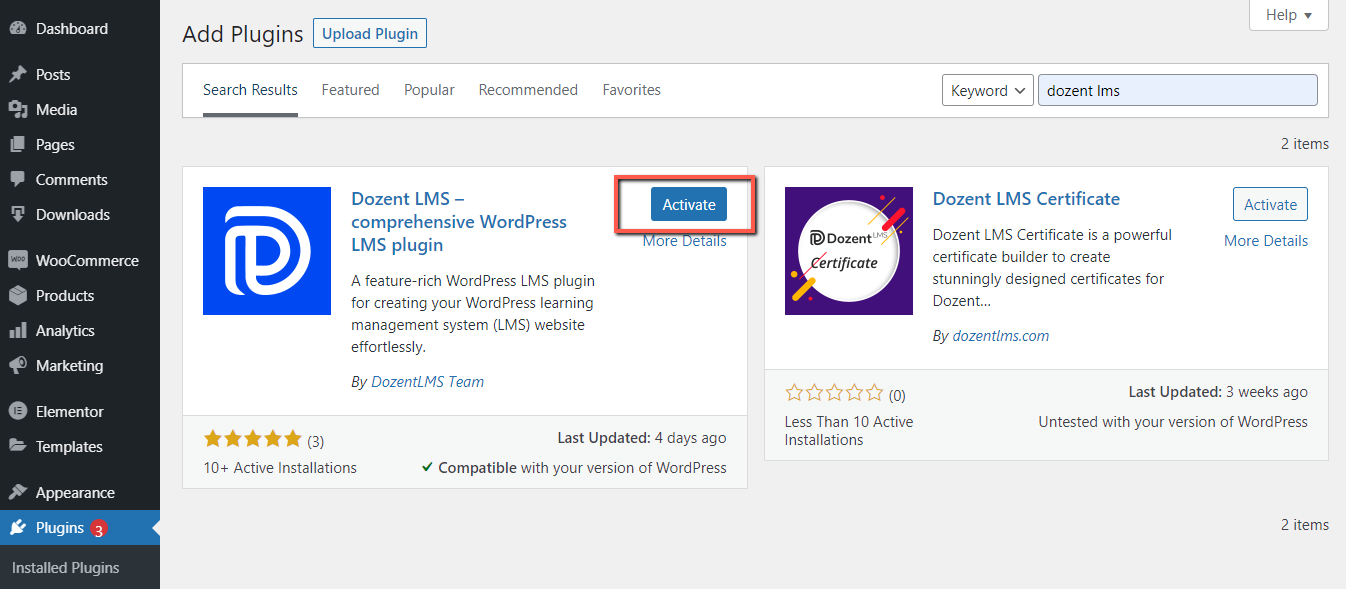
Congratulations! You have successfully installed the FREE version of Dozent LMS on your site!