Set up earning conditions and configure commission distribution.
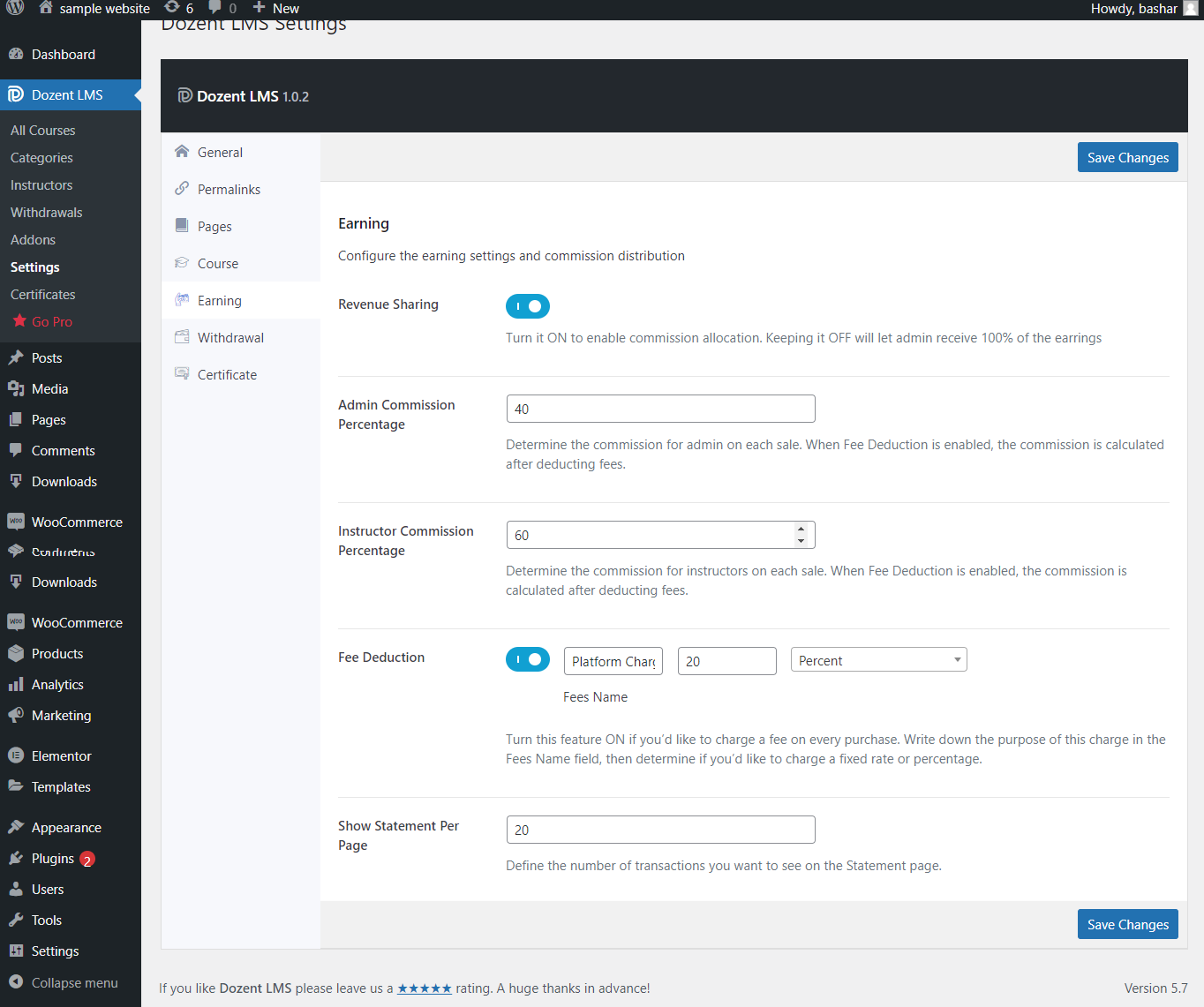
Revenue Sharing: When this feature is turned OFF, the platform owner takes it all. If you want to allow instructors to earn from every sell, you need to turn it ON. Once you enable this feature, you can configure how to distribute commission from the following options.
Admin Commission Percentage: Define the percentage of commission allocated for the platform owner. (The commission is calculated after deducting fees when Fee Deduction feature is turned ON)
Instructor Commission Percentage: Define the percentage of commission allocated for instructors on each course sale. (When the Fee Deduction feature is enabled, the commission is calculated after deducting fees.)
Fee Deduction: You can charge a fee on every purchase. It can be a fixed amount or a percentage of the course price. When this feature is enabled, commission distribution is applied after making the cut. For instance, if a course is sold at $100, there’s a fee of $10, the instructor commission is set to 60 and the platform owner commission is set to 60. The math would be something like this: $100 – $10 = $90. Now the commission for the platform owner is: $90 x (40%) = $36 and the commission for instructor is $90 x (60%) = $54.
Show Transaction Per Page: Define the number of transactions you want to see on the Statement page.
Don’t forget to hit “Save Changes” when you’re done modifying.