You can configure all the pages associated with Dozent LMS from here.
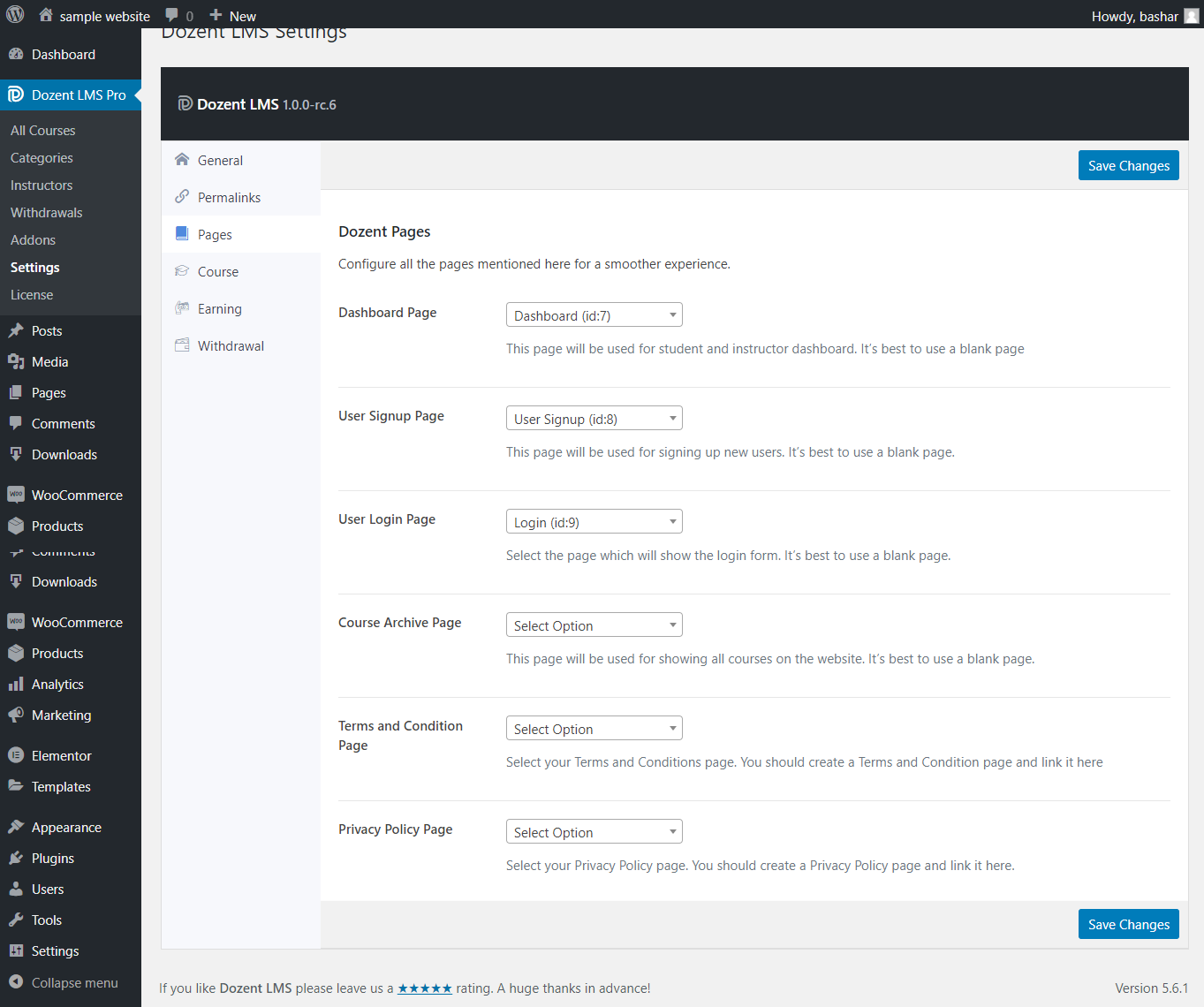
Dashboard Page: Choose the page you’d like to use for the Frontend dashboard. You can choose any existing page or create a new one. (The content of the page will be replaced temporarily with Dashboard items as long as it’s been used for the Dashboard page.)
User Signup Page: Choose the page you’d like to use for the frontend registration process. You can choose any existing page or create a new one. (The content of the page will be replaced temporarily with sign up forms as long as it’s been used for the registration process.)
Course Archive Page: Every published course on the site is listed on the course archive page. You can choose any existing page or create a new one. (The content of the page will be replaced temporarily with as long as it’s been used for the course archive page.)
Terms and Conditions Page: Assign your Term & Conditions pages here. Whenever you’ll add the “Accept Term and Condition” checkbox, this page will be linked.
Privacy Policy Page: Assign your Privacy Policy page here. When there’s a privacy notice, this page will be linked.
Don’t forget to hit “Save Changes” when you’re done modifying.