Permalinks are the permanent hyperlinks that remain static over the years. You need to set up permalinks while using Dozent LMS because the system generates dynamic links constantly. To select your permalinks setting, go to Settings under Dozent LMS in your WP Dashboard.
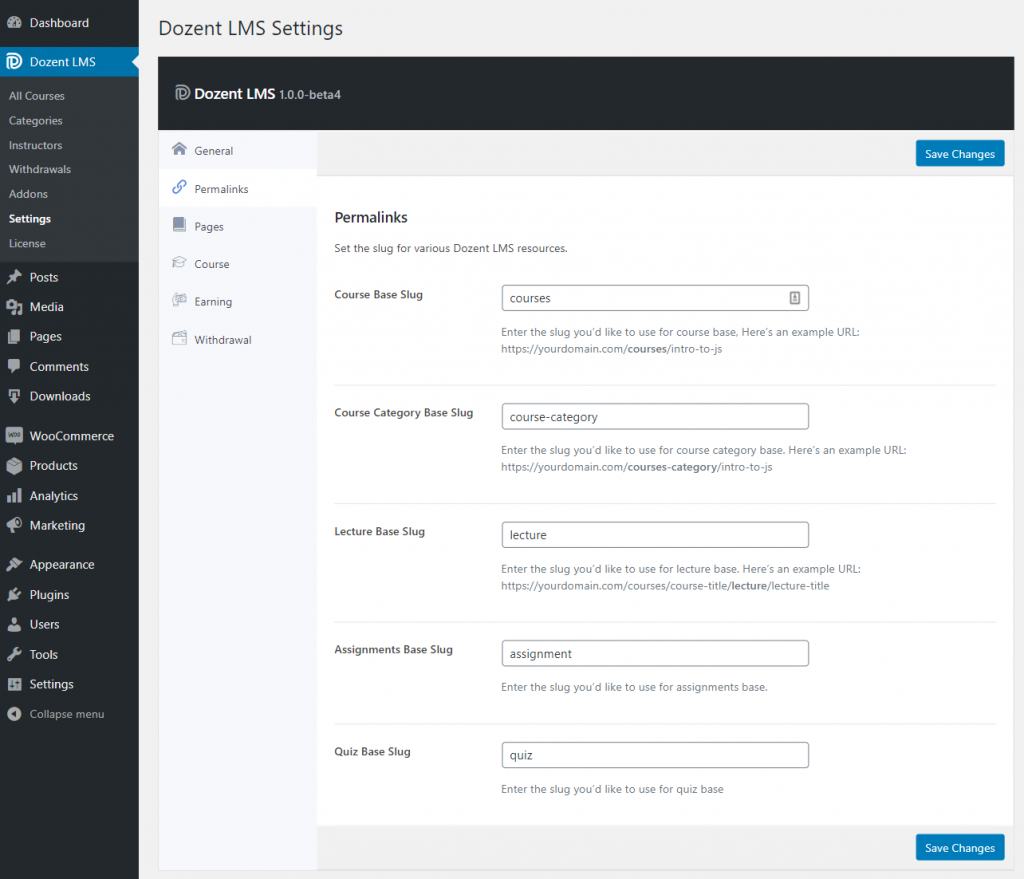
Under the Settings tab you will find permalinks on the second spot, just underneath the General tab. Click on Permalinks to enter into the space.
Under Permalinks, you will get the following options:
Course Base Slug – Here you can enter the slug you would like to use for your course base.
Example URL: https://yourdomain.com/courses/intro-to-js
Course Category Base Slug – Here you can enter the slug that you’d like to use for your course category base.
Example URL: https://yourdomain.com/courses-category/intro-to-js
Lecture Base Slug – If you want to use a particular slug for your lectures, you can enter it here.
Example URL: https://yourdomain.com/courses/course-title/lecture/lecture-title
Assignments Base Slug – Enter the slug you’d like to use for assignments base here.
Quiz Base Slug – Enter the slug you’d like to use for your quiz base here.